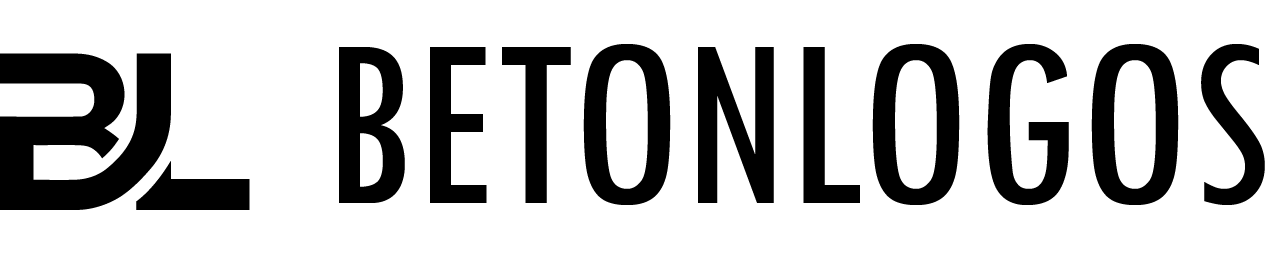Visual merchandising in online commerce




For a long time, visual merchandising remained the privilege of offline shops. Sales floor plans, colour schemes, customer routes, selected shelves and hundreds of other carefully thought-out tricks to motivate the customer. Today, all of this has confidently migrated to online. The principles remain the same, only the environment has changed: instead of shop windows - screens, instead of aisles - scrolling, instead of shelves - product cards. But the goal is still the same - to turn browsing into buying.
Visual merchandising in an online shop or dropshipping site is a valuable marketing concept used to engage customers from the moment they enter the shop until the moment they leave. In this article Betonlogos s.r.o. will show how traditional offline visual merchandising techniques are transferred to the online environment.
Stores build a customer journey, identify the most visited areas, place promotions, new products and bestsellers in high-traffic areas.
In online sales, the focus shifts from mere ‘convenience’ to a thoughtful user scenario. Why did the customer come in? What does he want to see? How much is he or she willing to click? And most importantly - where do you want him to go?
It should be intuitively clear to the customer of an online shop what he will do next. Accompany his actions with useful hints, for example, the ‘Next Step’ button. Use clear and visible calls to action: ‘Add to basket’, ‘Proceed to checkout’ and ‘Complete the purchase’. To make it easy for the customer to return to previous pages, don't forget about the navigation chain.
2. Zoning in the sales area = Structure of the website
3. In-store signage = Site Navigation
Sales areas in traditional shops are usually organised in an intuitive way and products are categorised, with signage and advertising providing clues and guidance. So too should a website have a clear order: sections, subcategories, filters.
Signs ‘Novelty’, ‘All for 99.99’, ‘Autumn Collection’ in a real shop - a system of guidelines. In an online shop their role is played by filters, labels, categories and even microcopyright.
But it's not enough to place buttons and filters - it's half a job. It is important to ‘get’ advertising in the logic of the user. For example, ‘gifts up to 3000’, ‘clothes for height from 170 cm’, ‘ecotowars’ - it's not about the category, it's about the buyer's way of thinking. You give him the opportunity to search not according to the logic of the warehouse, but according to his own principle of choice. This is the new generation of merchandising - the transition from the shop window to the personal offer.
Showcases entice, intrigue, attract attention. The home page of an online shop fulfils the same function. Here it should be clear: what you are selling, for whom and why it is worth buying now. People enter the site and subconsciously decide whether they will stay in literally 3-5 seconds. This is where you need to show the best: sales hits, limited edition collections, seasonal offers.
The classic banner ‘Sale up to -50%’ no longer works on its own. Dynamic blocks work much more effectively: interactive showcases, live animations, short videos or a slider with personalised recommendations. The idea is to create movement even in a static space.
1. Showcase = Home Page



4. Real goods = Images and video
On the Internet, the buyer cannot hold the product in his hands, but it is possible to create tactility through the screen. Show photos and videos: close-up of the fabric, the product in motion (video), the product in the interior or on a model and be sure to show live light, not studio sterility. Add a 360-degree view.
Today, the context, what is written, is more important than the image itself, noted the specialists of Betonlogos company. You don't buy a dress, you buy how you feel in it. A good photo is not a JPG-file. It is a tool that makes you visualise yourself as the owner of the product.
Online retailers can personalise product recommendations by using data on customers' behaviour and purchase history to present options they are sure to like.
5. Association = Product recommendations
‘Sneakers + suit’ or ‘Image for a weekend in the mountains’. ‘Desk + Lamp’ or " Smart Start. Best student kit". What works best? Remember: magic won't happen if you just put together random products
The online seller creates buying scenarios - images, stories, situations, outcomes. And adds emotional value.
Advertise popular and trending products on all pages of the site. Cross-selling techniques will increase the average cheque and increase customer loyalty. The more products you show visitors, the more likely they are to add them to their basket. The following recommendations work well: ‘Popular’, “Hits”, ‘Recommended’.
The impulse purchase zone offline is the checkout line, and this is usually where small things are placed, as well as inexpensive and high-margin goods. In an online shop, things are more complicated: the user can leave at any time. Therefore, you have to balance between usefulness and unobtrusiveness.
Instead of ‘here are three more products’, it is better to offer one suitable product with a higher price. The main thing is not to complicate the process. The fewer steps to the ‘Confirm Order’ button, the better. Make the payment process intuitive.
Online merchandising is more than a copy of offline merchandising.
Visual merchandising online is not a product but a story, not a description but a promise of results. It's a mistake to think that-it's just ‘ a photo and a price next to it’. In fact, in online commerce, it works more subtle and smarter: designing buying behaviour from scratch, using behavioural logic, analytics, A/B tests and emotions.
This is where Betonlogos comes to the rescue - a platform that helps you find verified suppliers, resellers and dropshippers.



6. Merchandising the checkout line = optimising the online checkout
Other BetonLogos company's articles
Quick links
Join to us
Contact Us
Adress: Dlouhá 715/38, Staré Město, 110 00 Praha 1